A Beginner’s Guide to Online Shopping With Promo Codes
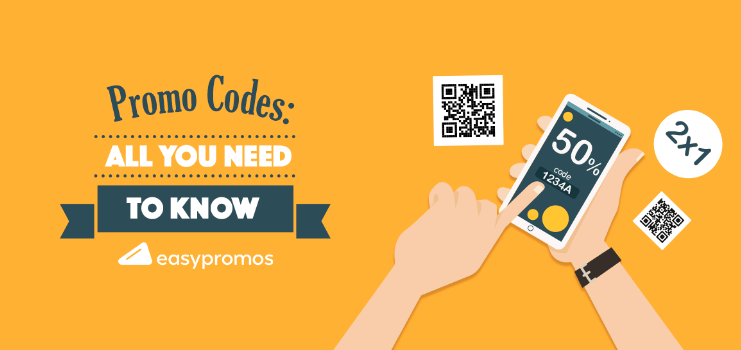
Online shopping is growing in popularity as more and more merchants provide their customers with special offers and discounts. Frequently, these savings come in the form of promo codes or coupons.
These can take a percentage off your order or give you free shipping. You can also save money by using price-comparison tools that alert you when your favorite products drop in price.
What is a promo code?
Promo codes are an effective marketing tool that eCommerce companies can use to grow their client retention and sales. However, what are they precisely, and how do they function?
A promo code, also known as a discount code or coupon code, is a unique string of alphanumeric characters that customers can enter at the online checkout to get a discounted price on their order. They can be applied to individual products or combinations of products and offer a percentage or a dollar discount on the total purchase price.
Promotional codes are typically distributed to existing or new customers as part of a marketing campaign. They may be sent via email, SMS, or through the app message center and can be distributed to as many or as few people as needed. For example, a retailer could send out a code to all of its newsletter subscribers to encourage them to make a repeat purchase or reward loyalty by giving them a gift for completing their 50th purchase.
Other ways to distribute a promo code include social media posts, email blasts, or the use of a third-party shopping application. These apps are particularly useful because they can quickly scan for any available discounts at your browsing store and automatically apply them. Some even let you know if the code has already been used or is no longer valid.
How do I find a promo code?
If you’re willing to spend a little time, plenty of resources will help you find coupon codes. For example, you can use websites to browse their current deals (though it’s easy to get overwhelmed). Additionally, you can get a browser extension that finds and applies coupons for you automatically when you check out. Another choice is to register for email notifications from a retailer you frequent.
You can also try contacting a company directly to ask about any available discount codes. Many e-commerce stores have a “contact us” link on their website that will direct you to an email form, live chat feature or customer service phone number.
To enhance your shopping savings, consider visiting coupon sites where you can easily browse and discover a variety of promo codes. These platforms provide a quick and efficient way to unlock discounts like Temu promo code, ensuring you make the most of your online or in-store purchases.
Finally, some stores will include a coupon code in their printed advertisements, such as those you might see in daily newspapers or on the front page of a magazine. Some stores even have a dedicated coupon section on their website where they’ll post their latest offers and promotions. These are usually only valid for a short period, though.
How do I use a promo code?
Using a promo code is a straightforward process. Once you’ve selected your desired items and added them to your cart during checkout, a designated field is typically labeled “promo code” or “coupon code.” Enter the provided code into this field and apply it to see the associated discount reflected in your total. Please review the terms and conditions of the promo code to ensure it is valid and applicable to your purchase.
Another common type of promo code is the percentage off discount. Other promotional codes may be private and available only to certain groups of customers. For example, businesses often offer first-order discount codes to their existing customers to reward them for their loyalty and attract new shoppers.
How do I purchase with a promo code?
If you have a coupon code for an online purchase, enter it at checkout to save money on your order. Generally, this is done by clicking the “OK” or similar button on the vendor’s website, though some sites have a separate page dedicated to applying coupons. Go to the checkout page once you’ve chosen what you want to buy.
Look for a designated field labeled “promo code,” “coupon code,” or a similar term, usually located near the order summary. Enter the alphanumeric code in your coupon, and click the “OK” or “Apply” button. The system will then process the code, and its discount will be reflected in your order total.
If the vendor’s website has a separate page for applying coupons, navigate to this section during checkout. Once there, enter the promo code and follow any specific instructions the website provides. It’s essential to double-check that the discount is applied before finalizing your purchase to ensure you enjoy the cost savings associated with the promo code. These simple steps allow you to maximize your coupon and enjoy reduced prices on your online order.






