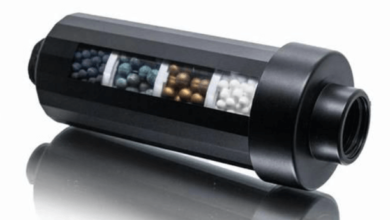7 iPhone Tips and Tricks for a Seamless Experience

The iPhone is renowned around the globe for its user-friendly design and advanced features that cater to a wide range of needs. This makes it a staple in the tech industry and a symbol of innovation and reliability. Even so, many users may not fully utilize their devices to achieve the smoothest possible experience.
Enhancing your iPhone’s functionality involves tweaking settings and integrating the right iPhone accessories to complement its capabilities. This article delves into seven essential tips and tricks that can dramatically improve your interaction with your iPhone, ensuring efficiency and enjoyment in daily use.
Customize Control Center
The Control Center is a hub of shortcuts and controls that provide quick access to frequently used settings and apps. Customizing it to suit your specific needs can greatly streamline your phone usage. To personalize it, navigate to Settings > Control Center > Customize Controls, and then add or remove controls according to your preference. Tailoring this feature allows quicker adjustments and more efficient interaction with your device, making it a simple yet powerful tweak.
Offload Unused Apps
Running out of storage can hinder your iPhone’s performance. The ‘Offload Unused Apps’ feature is designed to help manage space effectively. It automatically removes apps you seldom use while keeping their documents and data intact. When you re-install the app, all your data is restored, making this feature a perfect blend of convenience and efficiency. Enable it by going to Settings > General > iPhone Storage and turning on ‘Offload Unused Apps.’
Use Text Replacement
Text Replacement is an incredibly useful feature for anyone who frequently types the same phrases. It allows you to save long pieces of text and assign them to short abbreviations. For example, typing “addr” could automatically expand to your full address. Set up these shortcuts in Settings > General > Keyboard > Text Replacement to save time and keystrokes in your daily communications.
Create Custom Vibration Alerts
Custom vibration patterns can help you identify callers and notifications without looking at your screen. This feature is especially useful in discreet settings like meetings. Customize your vibration alerts by going to Settings > Sounds & Haptics > Ringtone > Vibration > Create New Vibration. Here, you can tap out unique patterns for different contacts or apps, adding a personal touch to how you receive alerts.
Utilize Wi-Fi Assist
Wi-Fi Assist is a smart feature for those who move between different networks throughout the day. It automatically switches your device to mobile data when Wi-Fi connectivity is weak, ensuring that browsing or streaming isn’t disrupted. Activate this feature under Settings > Cellular, then scroll to the bottom to find and enable Wi-Fi Assist.
Read more LandCruiser Efficiency Solutions: Expert Advice for the Modern Driver in Sydney
Invest in Quality iPhone Accessories
To truly enhance your iPhone experience, consider investing in high-quality iPhone accessories. From durable cases and protective screen protectors to ergonomic charging docks, the right accessories safeguard your device and enhance its functionality. For instance, superior earphones and portable Bluetooth speakers can transform your audio experience, whether you’re listening to music, watching videos, or taking calls.
Schedule Do Not Disturb Sessions
Use the iPhone’s Do Not Disturb feature to optimize your productivity and peace. This function allows you to silence calls, alerts, and notifications during specified times. It’s especially useful during meetings, family time, or when focusing on work. You can customize this feature to allow calls from important contacts or repeated calls to come through, ensuring you’re never out of touch during critical moments. Set this up in Settings > Focus > Do Not Disturb, and tailor the settings to fit your schedule and preferences.
Integrating these tips and complementing your iPhone with the right accessories can significantly change how you interact with your device. Whether you enhance its functionality with smart settings, personalize your experience, or protect and augment the device with essential products, these strategies ensure a seamless and enjoyable iPhone experience.