How to Get the Latest WhatsApp Version on Huawei Phones
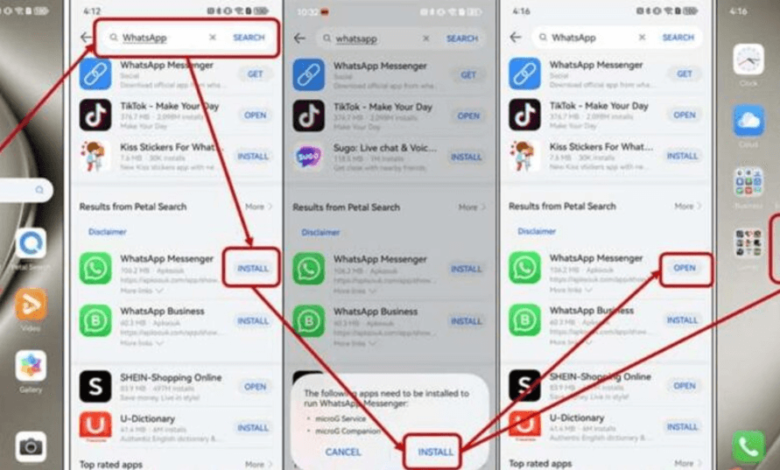
Huawei phone users who want to ensure they have the latest features and security updates might find it a bit tricky to update WhatsApp. Since Huawei phones do not have access to the Google Play Store, users need to explore alternative ways to get the latest WhatsApp version. This guide simplifies the process by providing step-by-step instructions on how to update whatsapp on huawei, ensuring that you can enjoy the latest features and security enhancements without hassle.
Why Is WhatsApp Not Updating Automatically on Huawei Phones?
The reason WhatsApp does not update automatically on Huawei phones is because these devices do not have access to Google Play Services. As a result, Huawei cannot pre-install the Google Play Store on its phones. Consequently, users must rely on alternative methods to update their apps, including WhatsApp. This means you’ll need to explore other routes to ensure your app remains up to date and secure.
Can You Update WhatsApp Using APK Files on Huawei?
Another method to update WhatsApp is by using APK files. Here’s how it works:
Why Choose APK Files for WhatsApp Updates?
APK files can be a reliable way to get the latest version of WhatsApp without waiting for it to appear in the AppGallery. They also offer the flexibility to update apps outside of Huawei’s ecosystem. APKs allow you to bypass some limitations and directly download the most current version of WhatsApp, ensuring you have the latest features and bug fixes.
How to Download APK Files for WhatsApp
To download the APK file for WhatsApp, visit a reputable website such as APKMirror or the official WhatsApp website itself. Search for the most recent version of the WhatsApp APK and download it to your device. Always ensure you download APKs from trustworthy sources to avoid security risks.
How to Install APKs on Huawei Phones
After downloading the APK file, navigate to the download folder in your phone’s file manager. Tap on the APK file to start the installation. You might be prompted to allow installations from unknown sources. Enable this feature in your settings, then proceed with the installation. After installation, you can open WhatsApp and sign in as usual.
How to Update WhatsApp on Huawei Using the AppGallery
Updating WhatsApp through Huawei’s AppGallery is a straightforward process. Follow these steps:
Step 1: Launch the AppGallery App
Start by opening the AppGallery app on your Huawei phone. This is Huawei’s official app store, designed to provide a wide range of apps to users. It’s a convenient hub for downloading and updating apps that work seamlessly with Huawei’s ecosystem.
Step 2: Search for WhatsApp
Use the search bar within the AppGallery to find WhatsApp. Type “WhatsApp” and hit search. This will bring up the app in the search results. If WhatsApp is available, you can download or update it directly from here to get the latest version.
Step 3: Tap the ‘Update’ Button
Once you locate WhatsApp in the AppGallery, you should see an ‘Update’ button if a new version is available. Simply tap this button to begin the update process. The app will download and install the latest version automatically. Be sure to check regularly for updates if you want to stay on top of the latest features and security improvements.

What Are the Best Alternative Ways to Keep WhatsApp Updated on Huawei?
Apart from AppGallery and APK files, there are two other efficient ways to ensure your WhatsApp is always up-to-date on a Huawei phone.
Using Petal Search to Find WhatsApp Updates
Petal Search is Huawei’s search engine tool that also functions as an app. Install it on your device and use it to search for the latest WhatsApp updates. Petal Search can find and download apps from various sources, ensuring you have the latest version of WhatsApp. It is a useful tool if you’re unable to find the app in AppGallery or need a quick update.
Exploring Third-Party App Stores for WhatsApp
Third-party app stores like Aptoide or APKPure are also valuable resources for updating WhatsApp. Make sure to download these app stores from trusted sources. Once installed, you can search for and update WhatsApp through these platforms routinely to ensure you’re always using the latest version. Always verify the legitimacy of the third-party stores and download from reputable sites to protect your device from malware and security risks.
Conclusion
While updating WhatsApp on Huawei phones doesn’t follow the traditional route, it’s still a manageable process. Whether you choose to use the AppGallery, download APK files, use Petal Search, or explore third-party app stores, each method ensures you can keep WhatsApp current on your device.
Using these alternative methods, you can enjoy all the latest features, security patches, and enhancements that WhatsApp has to offer, despite not having direct access to the Google Play Store. Regularly checking for updates will ensure that your app continues to run smoothly and that you’re always equipped with the newest improvements.
Stay connected and make the most of WhatsApp on your Huawei device by keeping it up-to-date through the methods outlined above. By following these simple steps, you can ensure a seamless messaging experience with WhatsApp at its best.






